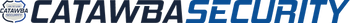IQ Panel 4 - Help

FAQs
How to Change Your Door Contact Battery
Click on This Link to see how to
change your door contact battery.
For Alarm.com customers who don't want video notifications when the lawn is getting mowed, a party or anything active outside.
You can temporarily pause those video notifications.
Go to the customer app
- Select Video
- Go to Settings
- Find the Recording Rules
- Scroll to the specific rule you want to pause and then select the amount of time you want those notifications to be paused for.
Those specific video notifications will resume once your selected time frame has expired.
For alarm.com customers whose video clips are running out each month.
Adjustments can be made in your video settings by increasing the duration to initiate the recording of an object and also by increasing the minimum delay those clips are processed in order to draw down the total number of notifications / recordings each month.
Customers can also always increase their service package to include more video clips, but this would also increase their monthly rate.
These "video clips" are completely separate from the alarm.com24/7 recorded video that's only available through a computer browser and not the smartphone app.
The only exception is that Alarm.com video doorbells are NOT recording 24/7.
How To Clear a Trouble On the Qolsys IQ Panel 4
Determine the cause and fix it. On the IQ Panel 4, check the security screen Active sensors section. You'll see the zone's descriptor along with an icon indicating the status of the zone. Determine what type of trouble condition you have, and resolve that issue. If it's a tamper, secure the sensor cover and make sure it is securely mounted. Some sensors have both a cover tamper and a back/mounting tamper.
Qolsys Motion Detector Battery Replacement Tutorial
Click this Link
Qolsys Sensors - Replacement Battery Guide
Click this link
How Does Alarm Monitoring Work
Click this Link
This is where a frequently asked question can go, helping customers understand key details.
Click this Link