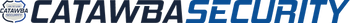FAQs
A trouble condition is on my alarm system.
It's typically displayed on the keypad with a flashing trouble alert icon and a series of beeps. The system also displays the trouble condition's description on the keypad.
Troubleshooting Steps:
1. Identify the Trouble:
The keypad will show the specific trouble condition, such as low battery, communication failure, or sensor tamper.
2. Acknowledge the Alert:
You can temporarily silence the beeps by acknowledging the trouble condition on the keypad, but this doesn't fix the issue.
3. Fix the Problem:
Address the underlying cause of the trouble condition, such as replacing batteries, ensuring proper sensor placement, or addressing communication issues.
4. Clear the Trouble:
Once the issue is resolved, the trouble condition should disappear from the keypad.
5. Test the System:
You can test the system to ensure the trouble condition has been resolved.
Specific Trouble Conditions and Solutions:
Low Battery: Replace the battery in the panel or sensor.
Communication Failure: Check for cellular or Wi-Fi connectivity, or a problem with the central monitoring station.
Sensor Tamper: Ensure the sensor is properly mounted and the tamper switch is pressed down.
AC Power Failure: Check the power outlet and transformer connection.
Sensor Failure: Ensure the sensor is within the system's range and properly installed.
Video demonstration:
https://youtu.be/jTq2Luacopg
Additional Notes:
The 2Gig system also has a history log that can help you track trouble conditions and their resolution.
If you are unable to resolve the trouble condition, contact your security provider.
How Does Alarm Monitoring Work
Click this Link
This is where a frequently asked question can go, helping customers understand key details.
Use this space to provide a more informative response, explaining the topic in a way that is easy to understand while covering the key points that customers need to know.