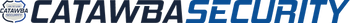IQ Panel 2+ - Help


FAQs
How to Change Your Door Contact Battery
Click on This Link to see how to
change your door contact battery.
Qolsys Motion Detector Battery Replacement
Click this Link
A trouble condition is indicated by a yellow bar at the top of the screen and the panel emitting a recurring sound.
Troubleshooting Trouble Conditions:
1. Check the Status Menu:
The status menu provides details about the trouble condition, including the specific sensor or device involved.
2. Identify the Cause:
Common causes include low batteries, sensor malfunctions, or tamper conditions (e.g., someone opening the panel cover).
3. Resolve the Issue:
For example, replace the low battery, check sensor communication, or ensure the panel cover is properly closed.
4. Acknowledge the Message:
Once the issue is resolved, you can acknowledge the message on the panel to clear the trouble bar and allow the system to function normally.
5. Sensor Malfunction:
If a sensor is reporting a malfunction, ensure it's properly installed, powered on, and within range of the panel. You can also try power cycling the sensor.
6. Radio Not Responding:
If the panel reports "radio not responding," you can try power cycling the panel by navigating to Settings > Advanced Settings > Power Down, disconnecting the battery, and then powering the panel back on.
7. AC Power Failure:
If the panel is showing an AC power failure, ensure it's plugged into a working outlet and try a different outlet.
Qolsys Sensors - Replacement Battery Guide
Click this link
How Does Alarm Monitoring Work
Click this Link
View/Download Manual
Click this Link