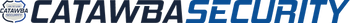Installing a home alarm system is one of the smartest steps you can take to enhance your family’s safety and protect your property. But if it’s your first time, you may be wondering what the installation process involves. Will it be disruptive? How long does it take? And what should you do to prepare?
This article walks you through what to expect during a typical home alarm system installation—so you can feel confident and prepared every step of the way.
Step 1: Pre-Installation Assessment
Before any equipment is installed, the process usually begins with an on-site or virtual assessment. A security technician will evaluate your home’s layout, vulnerabilities, and your specific needs. This might include:
-
Entry points like doors and windows
-
Existing wiring or systems
-
Internet and Wi-Fi setup
-
Preferred locations for keypads, sensors, and cameras
This assessment helps tailor the system to your property and lifestyle—whether you need a basic setup or a more comprehensive smart security network.
Step 2: Equipment Overview
Once the assessment is complete, the installer will go over the proposed equipment and placement. Common components include:
-
Control Panel: Usually installed near the main entry for easy access.
-
Door/Window Sensors: Placed at potential entry points.
-
Motion Detectors: Installed in key areas like hallways and living rooms.
-
Glass Break Sensors: Optional sensors that detect the sound of breaking glass.
-
Security Cameras: Positioned indoors and/or outdoors, as needed.
-
Smoke, Carbon Monoxide, and Water Leak Detectors: Added for environmental protection.
-
Mobile App Access: If your system includes smart features, you’ll be shown how to control and monitor everything from your phone.
Step 3: Installation Day
What Happens:
-
Arrival: A technician will arrive at your scheduled time, usually with all the equipment in hand.
-
Installation: Devices are mounted, wired (if needed), and tested. Wireless systems are often quicker to install and less intrusive.
-
Connection to Monitoring Service: If you opted for professional monitoring, your system will be linked to a central monitoring center.
-
System Testing: The installer will test all components to ensure proper functionality, signal strength, and response times.
Time Estimate:
Most installations take between 2 to 4 hours, depending on the size of your home and the complexity of the system.
Step 4: System Walkthrough
Once everything is installed and tested, the technician will walk you through:
-
How to arm and disarm the system
-
Using key fobs or mobile apps
-
Setting up user codes
-
Understanding alerts and notifications
-
Troubleshooting common issues
This is your opportunity to ask questions, so don’t hesitate to clarify anything that seems confusing.
Step 5: After-Installation Support
Reputable alarm companies often include:
-
24/7 customer support
-
Maintenance and system checkups
-
Remote assistance for app or hardware issues
-
Warranty on equipment and installation
Make sure you know who to contact if something isn’t working correctly or if you want to add more features in the future.
How to Prepare for Installation
To make the process smooth:
-
Ensure someone 18+ is home for the appointment
-
Unlock gates or doors for technician access
-
Clear areas near windows, doors, and outlets
-
Have your Wi-Fi login info handy (for smart systems)
Final Thoughts
Installing a home alarm system is a straightforward process when handled by professionals. From initial assessment to final walkthrough, each step is designed to ensure your system functions seamlessly and meets your unique needs. With the right preparation and a clear understanding of what to expect, you’ll be on your way to a safer, smarter home in no time.
Your peace of mind starts at the front door—let the experts take it from there.